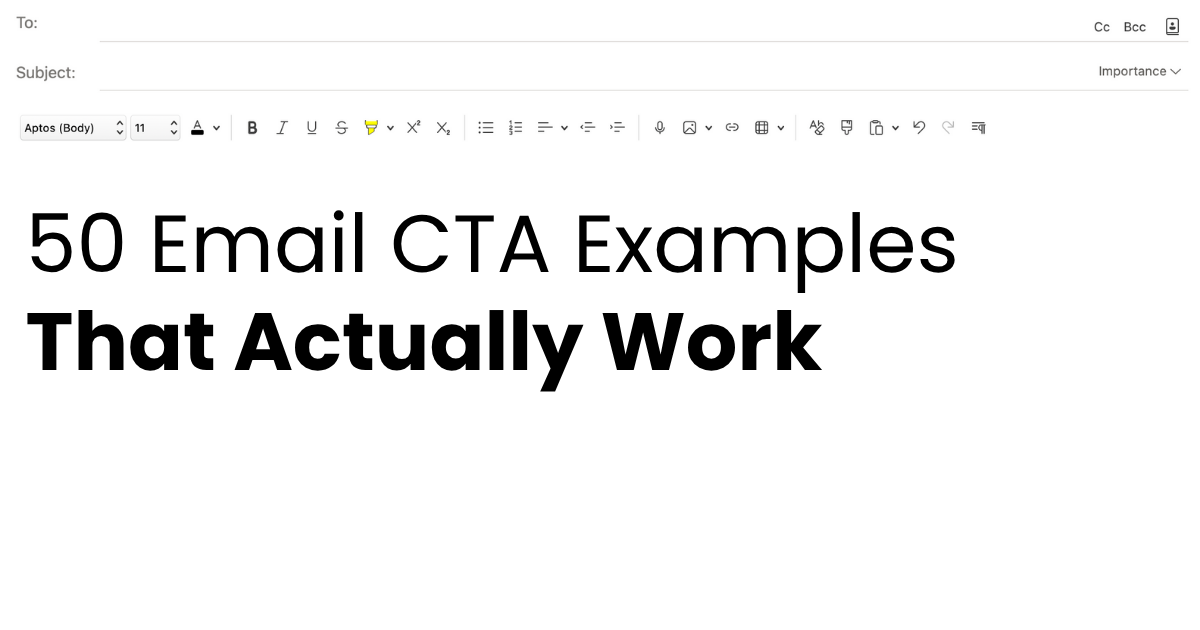Planning an event is exciting, but getting guests to RSVP can be challenging. Sending RSVP emails has become a popular and efficient way to inform guests about upcoming events. Whether it’s a wedding, corporate event, or social gathering, a well-crafted RSVP email can set the tone and build anticipation. In this article, we will explore the five best RSVP email templates to help you create memorable and engaging invitations.
What is an RSVP Email?
RSVP (Répondez s’il vous plaît) is a French phrase that translates to “Please respond.” RSVP emails are crucial for event planning as they help hosts anticipate attendance numbers and plan logistics accordingly.
Key Components of an Effective RSVP Email
- Clear Event Details: Include the event name, date, time, and location prominently.
- RSVP Request: Politely ask recipients to confirm their attendance.
- Response Options: Provide clear response options such as “Yes, I’ll attend” or “No, I can’t make it.”
- Additional Information: Include any additional details like dress code, agenda, or special instructions.
Elements of an Effective RSVP Email Template
1. Compelling Subject Line
The subject line should be enticing and informative, prompting recipients to open the email and read further.
2. Personalized Greeting
Address recipients by name to create a personalized connection and encourage engagement.
3. Event Details
Clearly outline the event name, date, time, venue, dress code (if applicable), and any special instructions.
4. RSVP Request
Include a clear call-to-action (CTA) that prompts recipients to RSVP by a specified deadline.
5. Response Options
Provide easy-to-use response options such as “Yes, I will attend” or “No, I am unable to attend.”
6. Additional Information
Include any supplementary details like agenda highlights, guest speakers, or interactive activities to entice guests.
5 Creative RSVP Email Templates
Here are the 5 best, creative and effective RSVP email templates that will help you craft compelling invitations and boost guest responses.
Template 1: Classic Elegance
Subject Line: Save the Date: A Timeless Celebration
Content: Introduce the event, mention the date, time, and location briefly. Use elegant fonts and classic colors like gold or navy blue. Include a simple yet captivating design element, such as a monogram or floral border.
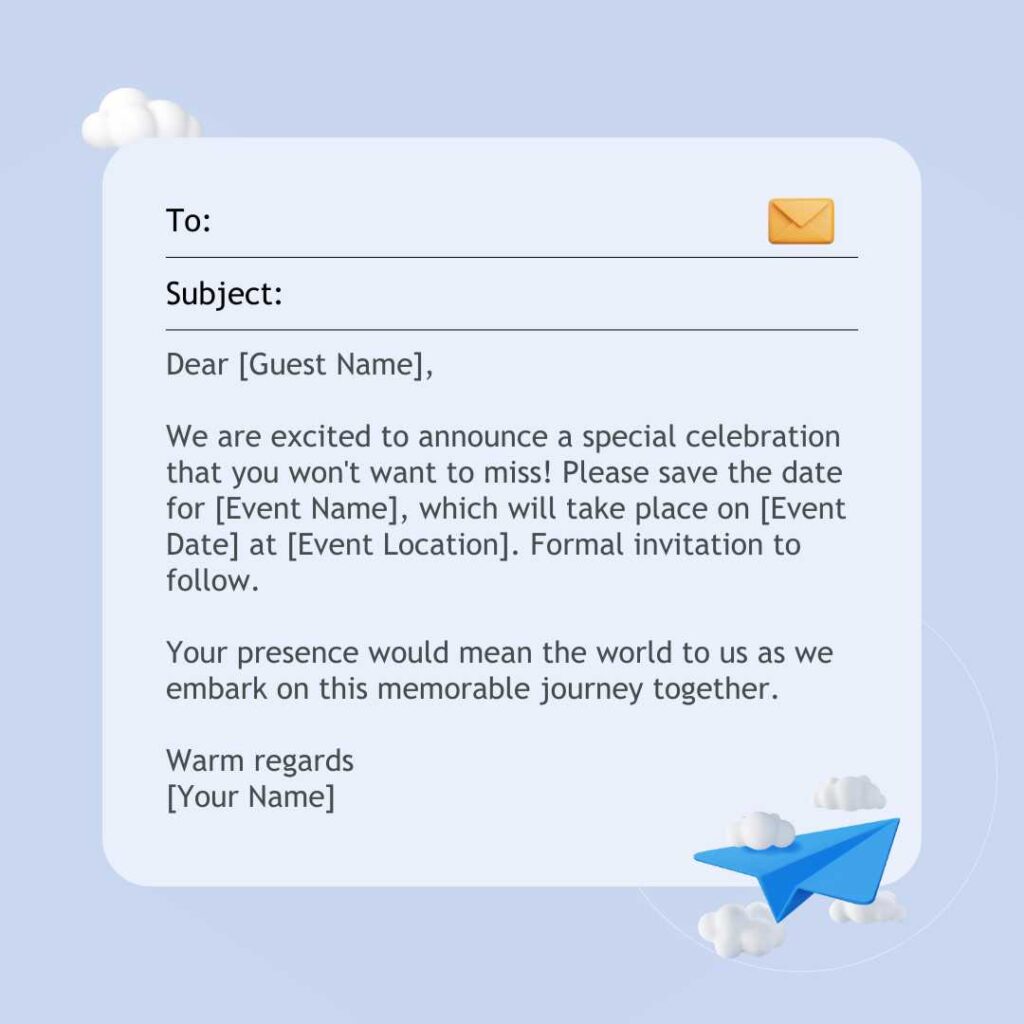
Dear [Guest Name],
We are excited to announce a special celebration that you won’t want to miss! Please save the date for [Event Name], which will take place on [Event Date] at [Event Location]. Formal invitation to follow.
Your presence would mean the world to us as we embark on this memorable journey together.
Warm regards
[Your Name]
Template 2: Modern Minimalism
Subject Line: Mark Your Calendar: Our Special Day
Content: Keep the message concise and to the point. Use a clean layout with ample white space. Incorporate modern fonts and a minimalist color palette like black and white or pastel shades. Add a subtle animated GIF or a clickable button for RSVP.
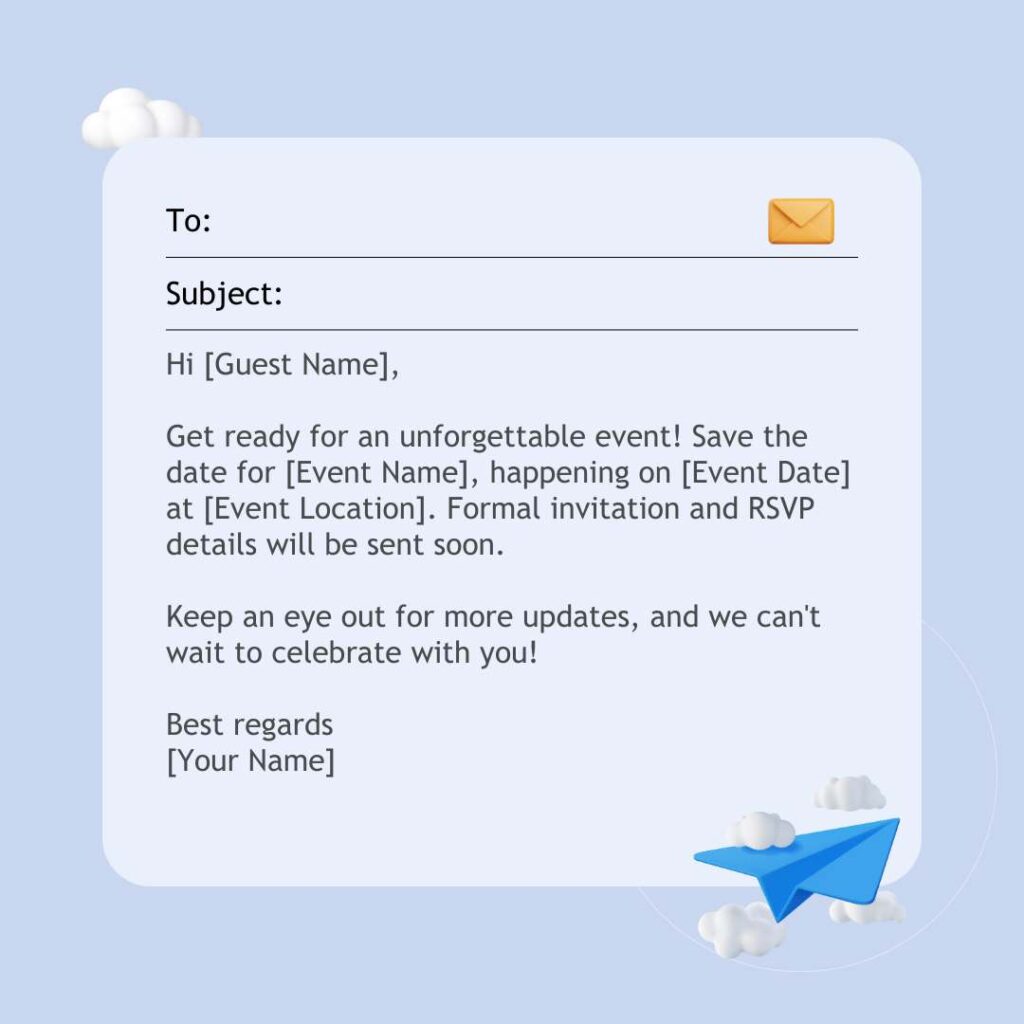
Hi [Guest Name],
Get ready for an unforgettable event! Save the date for [Event Name], happening on [Event Date] at [Event Location]. Formal invitation and RSVP details will be sent soon.
Keep an eye out for more updates, and we can’t wait to celebrate with you!
Best regards
[Your Name]
Template 3: Rustic Charm
Subject Line: Save Our Date: A Rustic Affair
Content: Embrace a rustic theme with earthy tones and vintage elements. Include a casual yet heartfelt message along with event details. Use a handwritten font for a personalized touch. Add a rustic background or wooden accents to the email design.
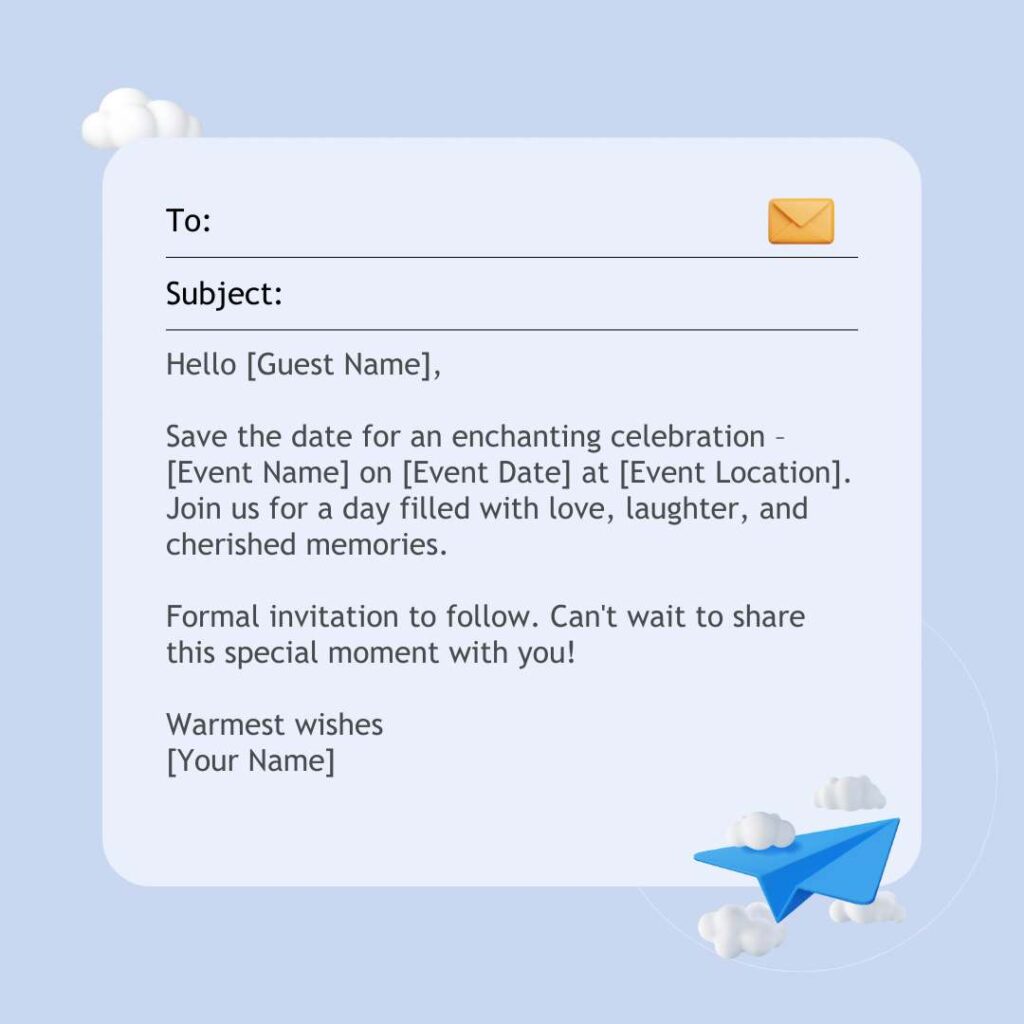
Hello [Guest Name],
Save the date for an enchanting celebration – [Event Name] on [Event Date] at [Event Location]. Join us for a day filled with love, laughter, and cherished memories.
Formal invitation to follow. Can’t wait to share this special moment with you!
Warmest wishes
[Your Name]
Template 4: Bold and Vibrant
Subject Line: You’re Invited: Get Ready to Celebrate!
Content: Create excitement with bold colors like red, orange, or teal. Use dynamic fonts and playful graphics to capture attention. Incorporate engaging visuals such as confetti or party motifs. Include a teaser of what guests can expect at the event.
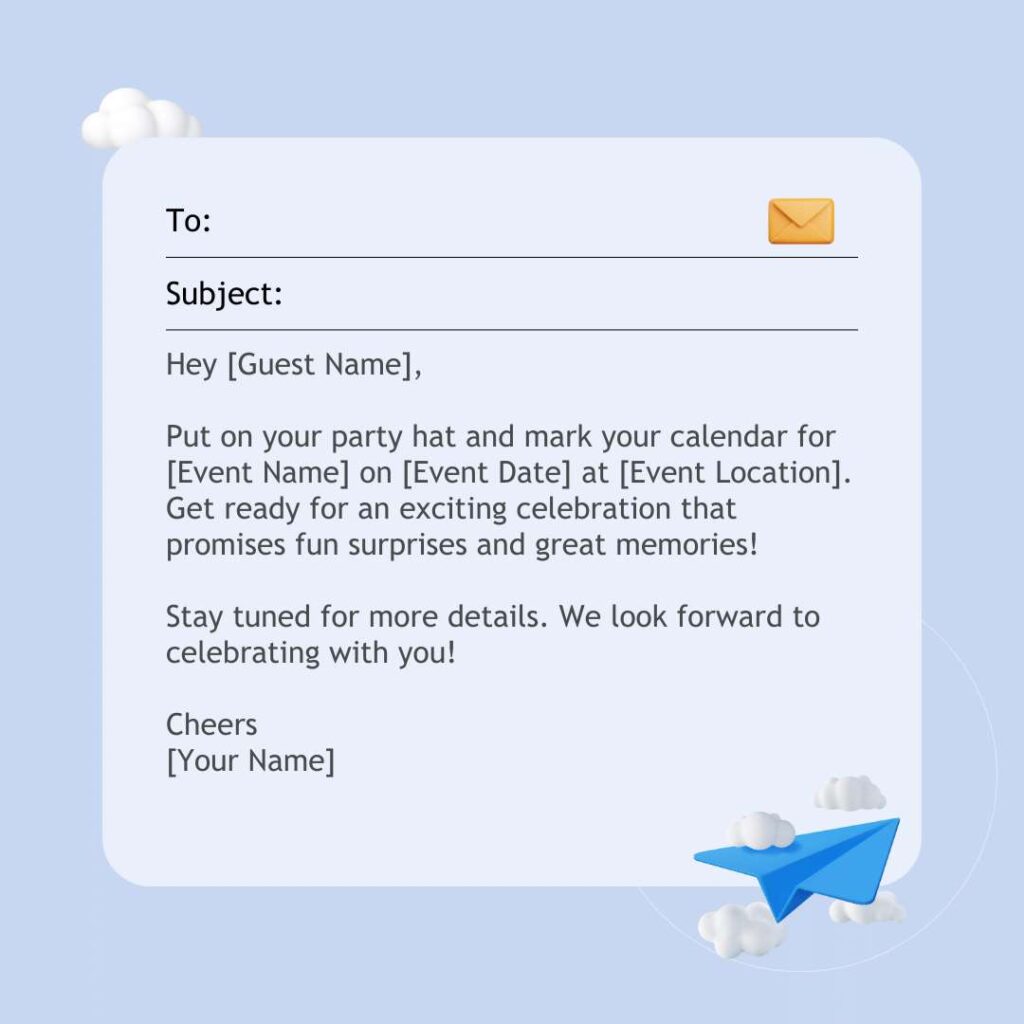
Hey [Guest Name],
Put on your party hat and mark your calendar for [Event Name] on [Event Date] at [Event Location]. Get ready for an exciting celebration that promises fun surprises and great memories!
Stay tuned for more details. We look forward to celebrating with you!
Cheers
[Your Name]
Template 5: Timeless Romance
Subject Line: Save the Date: Love is in the Air
Content: Infuse romance with soft pastels, floral patterns, and dreamy imagery. Craft a poetic message or love quote to set a romantic tone. Include a slideshow or carousel of images showcasing the venue, couple, or event highlights.
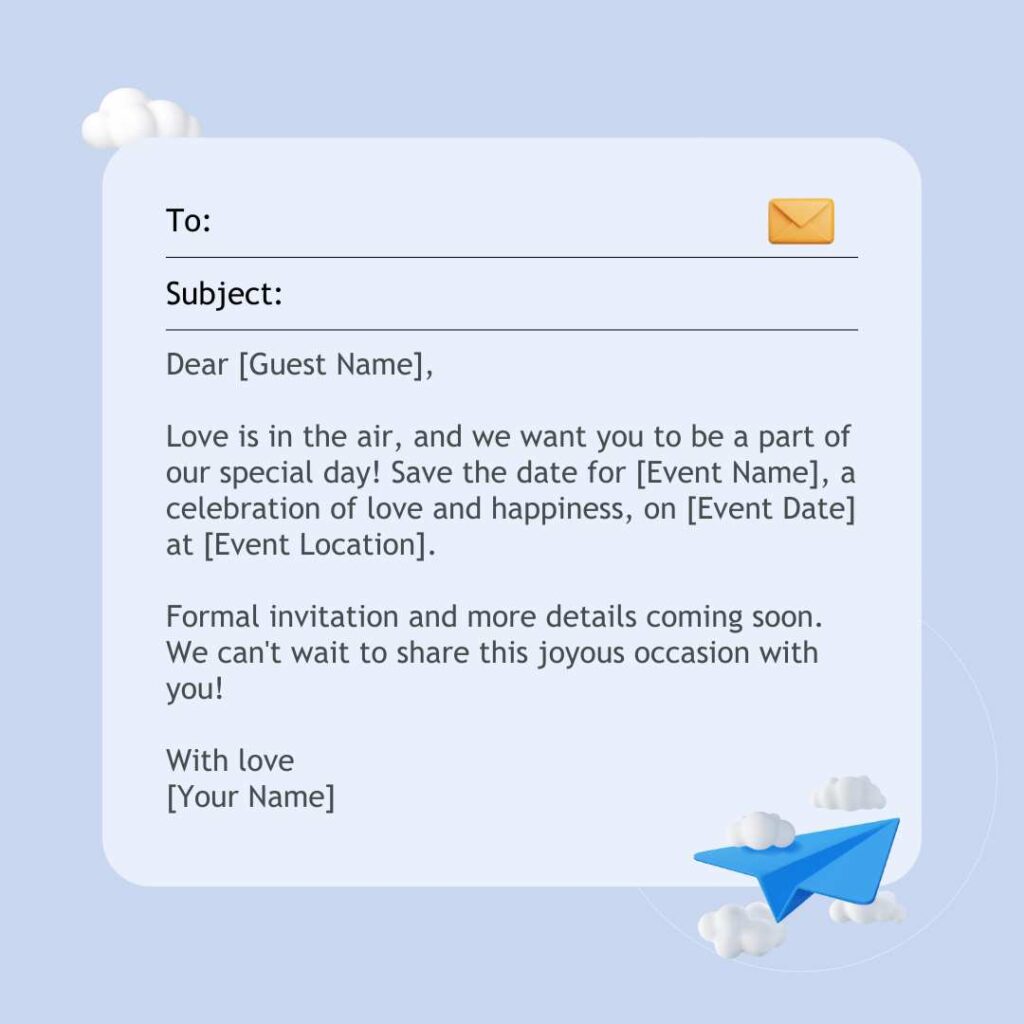
Dear [Guest Name],
Love is in the air, and we want you to be a part of our special day! Save the date for [Event Name], a celebration of love and happiness, on [Event Date] at [Event Location].
Formal invitation and more details coming soon. We can’t wait to share this joyous occasion with you!
With love
[Your Name]
Conclusion
RSVP emails are an essential part of event planning, allowing you to create anticipation and excitement among your guests. By choosing the right RSVP email template that aligns with your event’s theme and style, you can make a lasting impression and ensure a memorable celebration.
RSVP Email Template FAQs
Can I customize these templates to match my event theme?
Absolutely! Feel free to personalize colors, fonts, and graphics to suit your event’s theme and style.
What’s the ideal time to send RSVP emails?
Send your initial RSVP email 3-4 weeks before the event and follow up with reminders as the event date approaches.
Can I include links to event websites or social media pages in the RSVP email?
Yes, including links to event websites, social media pages, or online registries can provide additional information and engagement opportunities.
Are RSVP email templates suitable for both personal and corporate events?
Yes, these RSVP email templates work well for weddings, birthdays, and anniversaries, as well as corporate conferences, seminars, and product launches.
Should I send RSVP reminders?
Yes, sending gentle reminders closer to the event date can improve response rates and help guests remember to RSVP.
How do I track RSVP responses effectively?
Use email tracking tools to monitor open rates and responses. Set up automated reminders for non-responders.