Contents
How to Know if Your Email is Blocked
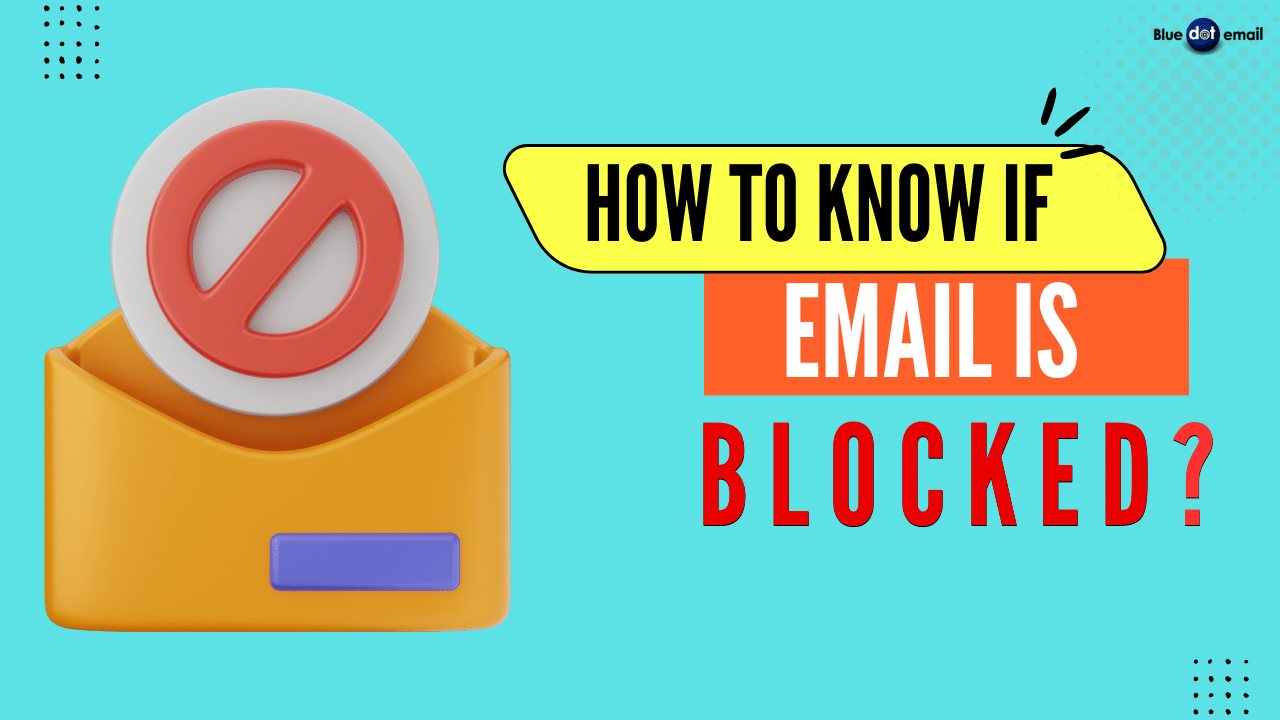
Contents
Email blocking occurs when your messages are prevented from reaching the recipient’s inbox. This could happen due to a variety of reasons, such as spam filters, technical issues, or intentional blocking by the recipient. Recognizing the signs of email blocking is essential to ensure that your messages are being delivered successfully.
In this article, we’ll explore how to identify if your emails are being blocked and what steps you can take to address this issue.
What is Email Blocking?
Email blocking is the process of preventing an email from reaching its intended recipient’s inbox. It occurs when the recipient’s email server rejects incoming emails from a specific sender or domain. This rejection can happen for various reasons, including spam filters, blacklists, or manual settings configured by the recipient.
Types of Email Blocking
Email blocking manifests in different forms, each with its own set of implications:
1. Hard Blocks
Hard blocks are the digital equivalent of an impenetrable fortress. When your email encounters a hard block, it’s unequivocally rejected by the recipient’s server. This rejection is often accompanied by a bounce-back message, notifying you of the unsuccessful delivery attempt.
2. Soft Blocks
Soft blocks, on the other hand, are more elusive. Your email might sail through initially, only to be silently diverted to the recipient’s spam folder or subjected to additional scrutiny by spam filters.
Signs Your Email Might Be Blocked
So, how can you tell if your email might be facing the dreaded block? Here are some clues to watch out:
Delivery Issues
- Bounce Back Messages (for hard blocks): Keep an eye out for bounce back messages indicating delivery failures. However, it’s crucial to note that the absence of bounce backs doesn’t necessarily confirm successful delivery.
- Unusually Long Delays: If you’re experiencing prolonged delays in receiving a reply, it could signal underlying delivery issues.
Radio Silence
- No Response Despite Follow-up Emails: Your emails might be met with deafening silence, despite your diligent follow-ups.
- Sudden Disappearance: If the recipient was previously responsive but suddenly goes radio silent, it could indicate a possible blockage.
Indirect Clues
- Missing from Chat Lists: In certain email providers, the recipient’s name might mysteriously vanish from your chat list, hinting at a potential blockage.
Factors Leading to Email Blocking
Understanding the factors that precipitate email blocking is crucial for devising effective strategies to circumvent it. Some common culprits include:
1. Spam Triggers
Emails containing elements known as spam triggers are more likely to be flagged by spam filters. These triggers can include excessive use of capital letters, exclamation points, or subject lines that are deceptive or misleading.
When emails exhibit these characteristics, they are often identified as potential spam and may be diverted away from the recipient’s inbox.
2. Poor Sender Reputation
Your sender reputation plays a significant role in determining the fate of your emails. If your sender reputation is tarnished due to past instances of spamming or other suspicious activities, email providers are more likely to classify your emails as spam.
This can result in your emails being routed to the recipient’s spam folder instead of their inbox, reducing the likelihood of them being seen and read.
3. Blacklisting
Being flagged as a spammer by blacklist databases can have dire consequences for your email deliverability. Blacklists are lists maintained by various organizations and internet service providers (ISPs) that contain the IP addresses or domains of known spammers.
If your email address or domain is listed on one of these blacklists, it can severely impact your ability to deliver emails successfully. Emails originating from blacklisted addresses are often automatically blocked or filtered out by spam filters, leading to poor deliverability rates.
Also Read: Email Bomb Spam: Don’t Be a Victim (Fight Back!)
How to Investigate Email Blocking?
To confirm whether your emails are being blocked, you can use various investigative techniques. Utilizing email tracking tools can help you monitor the delivery status of your messages.
Examining the message headers can provide valuable information about the email’s journey and any potential issues encountered along the way.
If necessary, reaching out directly to the recipient can also shed light on whether your emails are being received.
Still the block is not confirmed? You can try:
- Check Spam Folder: It’s possible the recipient accidentally marked your email as spam. Ask them to check their spam folder if you suspect this might be the case.
- Use a Temporary Email Address (With Caution): Sending a test email from a new address can help determine if the block is specific to your email address. However, use this method cautiously and avoid sending spammy content from the temporary address.
- Try a Different Communication Method: If email communication seems compromised, consider reaching out via phone call, text message, or social media (if appropriate) to see if your message gets through.
Remember: These methods should be used strategically and sparingly. Sending excessive emails from different addresses could be misconstrued as spammy behavior.
The Solutions for Email Blocking
Armed with insights into email blocking, it’s time to explore potential solutions:
Maintain a Clean Email List
Regularly review and clean your email list by removing inactive or invalid email addresses. By keeping your list up-to-date, you ensure that your emails are reaching active and engaged recipients, reducing the likelihood of them being flagged as spam.
Avoid Spammy Practices
Steer clear of practices that may trigger spam filters. This includes refraining from using excessive capitalization, exclamation points, or misleading subject lines.
Instead, adopt a more nuanced approach to email composition, focusing on providing valuable and relevant content to your recipients.
Personalize Your Emails
Inject a personal touch into your emails to establish genuine connections with your recipients. Address them by their name and tailor the content to their interests and preferences whenever possible.
Personalized emails are more likely to resonate with recipients and are less likely to be perceived as spam.
Consider a Business Email Provider
Invest in a reputable business email provider to improve your sender reputation and ensure reliable deliverability. Business email providers often offer advanced features and tools to help you manage and optimize your email campaigns.
Additionally, they typically have better relationships with ISPs, which can further enhance your email deliverability rates.
Final Thoughts
In conclusion, identifying whether your emails are being blocked is essential for maintaining effective communication channels.
By recognizing the signs of email blocking, investigating potential issues, and implementing proactive measures, you can ensure that your messages reach their intended recipients successfully.
Addressing email blocking issues promptly is crucial for preserving professional relationships and maximizing the effectiveness of your communication efforts.
FAQs (Frequently Asked Questions)
What should I do if my emails are consistently being blocked?
If you’re facing persistent email blocking issues, it’s advisable to reach out to your email service provider or IT support team for assistance. They can help diagnose the root cause of the problem and provide guidance on resolving it effectively.
Can I prevent my emails from being blocked altogether?
While it’s difficult to guarantee that your emails will never be blocked, you can take steps to minimize the risk. By following best practices for email delivery, such as avoiding spam triggers, maintaining a clean email list, and authenticating your emails, you can improve your chances of successful delivery and maintain a positive sender reputation.
How can I check if my emails are being flagged as spam?
There are several ways to check if your emails are being flagged as spam. You can monitor your email analytics for metrics such as open rates, click-through rates, and bounce rates, which can provide insights into the deliverability of your emails. Additionally, you can review feedback from recipients and keep an eye on spam folders to see if your emails are being diverted away from the inbox.
Is there a way to recover from being blacklisted as a spammer?
Yes, there are steps you can take to recover from being blacklisted as a spammer. Begin by identifying the reasons for your blacklisting and addressing any underlying issues, such as compromised email accounts or spammy sending practices. Once you’ve resolved the issues, you can request removal from blacklist databases and take proactive measures to improve your sender reputation moving forward.
Can using emojis in emails trigger spam filters?
While emojis can add visual appeal to your emails, overusing them or using certain emojis known to trigger spam filters may increase the likelihood of your emails being flagged as spam. It’s best to use emojis sparingly and ensure that they complement the content of your emails rather than detract from it. Additionally, be mindful of the overall tone and context of your emails to avoid triggering spam filters inadvertently.
